Introduction To Google Apps Script
A free, introductory course to give you a taste of Google Apps Script
🔥 Go from zero coding knowledge to automating your work
🔥 100% online video training course.
🔥 It's free! :)
Go from zero coding knowledge to automating your work with Google Apps Script.
This course will set you up to:
- Understand what Google Apps Script is and why you should use it
- Know the building blocks of Apps Script
- Have the confidence to write your own programs
- Build some cool automated tools you can use right away
- Know your way around the Apps Script developer environment
- ...and much, much more!
Each lesson is taught through bite-sized, action-oriented 5 - 10 minute-long videos, covering practical techniques you can apply to your own business.
This course will teach you the basic foundational techniques in Apps Script, even if you’re brand new to coding.
A little bit of Apps Script knowledge goes a long way!

Demand for technical careers is soaring and will continue to do so for decades to come. Coding literacy is fast becoming a skill that sets you apart from other job candidates in today’s job market.
Our jobs, and by extension our lives, are becoming ever more dependent on algorithms, automations, data and an ability to understand, interpret and communicate around these topics.
Don't get left behind!
Learn how to use Google Apps Script to automate boring tasks, save yourself time and build cool stuff!
Ready to join?
About the course
If you want to...
- Learn how to code
- Learn Google Apps Script (which means you'll know your way around Javascript)
- See how you can customize your G Suite workflows
- Automate tedious tasks at work
- Build cool applications around Google Apps
- Integrate your different Google Apps together
...then Introduction To Google Apps Script is for you.
Inside this course I share all the beginner-relevant knowledge I’ve built up over the past 5 years programming with Apps Script.
I’ve packaged it all into a series of simple, bite-size video lessons, complete with Google Sheet templates, that anyone can follow.
What's included:
📚 5 modules | 25 videos
Actionable, bite-size video lessons teaching key Apps Script topics.
💻 Templates and Source code!
All the templates and source code is provided with each module, available for your use:

🔄 Lifetime access to the course
Your enrollment in Introduction To Apps Script comes with lifetime access to the course material.
That way you can take a break from the material if you’re out of town, on vacation, or just swamped for a few days.
Interruptions happen, and your course videos will ALWAYS be here for you when you’re ready.
👩🎓 Certificate of Completion
Want to show off your newly acquired skills?
You’ll automatically get a certificate upon completing the course, which you can share or post on Linkedin.
Ready to join?
Why is this free?
I believe in giving back to this community.
I get a lot of emails and questions about Google Apps Script, so I saw a clear need for some structured training on this topic. So here it is. ;)
I've poured a lot of sweat and tears into this course, so if you enjoy it and get some value from these lessons, you can "pay me" by sharing this with a friend or colleague who you think might benefit. 😉
Your Instructor

Hi! I'm an experienced data analytics instructor and freelance spreadsheet developer.
I help individuals and businesses better understand their data through analytical insights and visualizations.
Over 50,000 professionals from 1,000+ companies have enrolled in my training courses, including employees from PwC, Netflix, Verizon, Google, Capital One, and other Fortune 500 companies.
My training has helped 1,000’s of people advance their careers. I’ve also helped small and large organizations migrate from Microsoft Excel and Office to Google Sheets and Google Workspace.
Google recognized me as a Google Developer Expert for Google Workspace Technology in 2019, one of only a handful worldwide.
I work primarily with Google Sheets and Apps Script, and also have extensive experience with Google Looker Studio, Microsoft Excel, BigQuery, SQL, and Tableau. I've previously taught data courses and workshops for General Assembly in Washington, D.C..