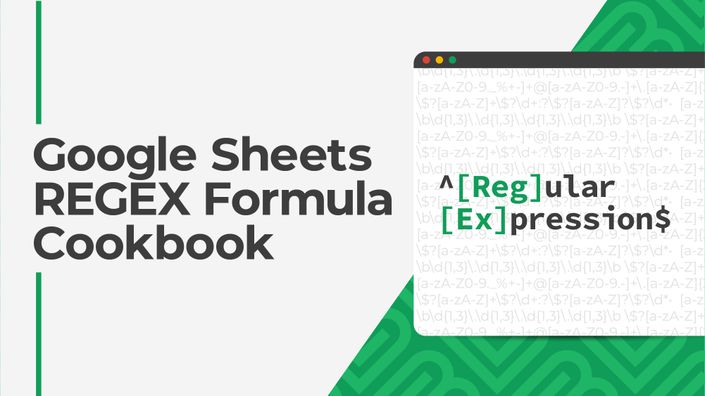
The Google Sheets REGEX Formula Cookbook
Enhance your data skills and learn how to use the powerful REGEX formulas in Google Sheets
A regular expression, or REGEX for short, describes a search pattern that can be applied to text data to find matches.
If you work with data in Google Sheets, learning to use the REGEX formulas is enormously useful.
Why learn REGEX?
Data often arrives in a less-than-ideal format.
Before you can analyze it, you need to transform it into a more useful form, for example, splitting it into multiple columns, rearranging the order, extracting numbers, etc.
Whenever you work with text data, the REGEX formulas are incredibly powerful.

But they have a reputation for being hard.
To the uninitiated, they're impossible to decipher.
The REGEX language is opaque and looks like random computer symbols…
...until you understand the basic rules.
Armed with the knowledge of the REGEX syntax, you'll find all sorts of useful applications for these formulas. When others manually deal with text data or write monstrously complex nested formulas, you can write a short REGEX rule, and bingo, get your results in no time.
This course will help you master the REGEX Formulas in Google Sheets.
By the end of this course, you'll be confident about:
- What REGEX is
- Why REGEX formulas are so useful
- When to use different REGEX formulas: MATCH, EXTRACT and REPLACE
- How to write REGEX rules to solve problems
- Understanding 200+ examples from the REGEX Formula Cookbook Template
Who this course is for:
- Intermediate and advanced Google Sheets users
- People who want to work with data more effectively
- Individuals looking to master advanced formulas
Get started now!
Climb to the top of FORMULA MOUNTAIN
You're a Google Sheets power user.
You mastered the VLOOKUP a long time ago. You know your way around the QUERY function and are a data analysis whiz.
But, getting your data into the best format is still a pain in the backside.
Time to ascend to the top of FORMULA MOUNTAIN and master what are arguably the hardest formulas in the game: the REGEX formulas.

REGEX formula skills are rare and valuable
When you know how to use the REGEX formulas, you can:
- Use a single formula to solve data problems that would need hideously complex regular formulas
- Develop flexible formulas to handle a wide variety of use cases
- Do things with data no one else in the office can do
- Quickly and easily manipulate text data
- Feel more confident in your work
- Work more efficiently
Enroll now and get:
- Actionable, bite-size video lessons that walk you step-by-step through techniques
- Access to the REGEX Formula Cookbook Template, which you can copy and reuse as many times as you like
- Certificate upon completion you can put on your resume

The REGEX Formula Cookbook Template
Your course purchase includes the REGEX Formula Cookbook template, a Google Sheet file packed with 100's of examples of regular expression formulas with detailed explanations of how they work.
You're free to make your own copy of this template, which is yours to modify, adapt and evolve however you wish.

Your Instructor

Hi! I'm an experienced data analytics instructor and freelance spreadsheet developer.
I help individuals and businesses better understand their data through analytical insights and visualizations.
Over 50,000 professionals from 1,000+ companies have enrolled in my training courses, including employees from PwC, Netflix, Verizon, Google, Capital One, and other Fortune 500 companies.
My training has helped 1,000’s of people advance their careers. I’ve also helped small and large organizations migrate from Microsoft Excel and Office to Google Sheets and Google Workspace.
Google recognized me as a Google Developer Expert for Google Workspace Technology in 2019, one of only a handful worldwide.
I work primarily with Google Sheets and Apps Script, and also have extensive experience with Google Looker Studio, Microsoft Excel, BigQuery, SQL, and Tableau. I've previously taught data courses and workshops for General Assembly in Washington, D.C..
Course Curriculum
-
StartVideo Lesson Contents
-
StartIntroduction to the REGEX Formulas (11:55)
-
StartExample 1: Matching Characters (20:40)
-
StartExample 2: Matching Digits (21:04)
-
StartExample 3: Misspellings (10:32)
-
StartExample 4: Reformatting Names (19:24)
-
StartExample 5: Working With Emails (12:13)
-
StartExample 6: Working With URLs (10:30)
-
StartExample 7: Working With Social Media (11:33)
-
StartTips For How To Solve REGEX Problems (13:12)