Advanced Formulas 30-Day Challenge
Master 30 Advanced Google Sheet Formulas in 30 Days
Sign up to get immediate access to all 30 lessons. You can binge watch them all if you want!
How do you become a Google Sheets master?
Practice, practice, practice!
Do you feel like you've hit a plateau with your learning?
Ever wanted to see what all the fuss about INDEX-MATCH is?
Wish you could be better at manipulating data in your spreadsheets?
Well, this is the course for you. The best way to learn is to build stuff. You can read all the books in the world, but until you practice something for real yourself (and repeat, and repeat...) you won't get where you want to go.
Learn 30 advanced formulas and techniques in 30 days, with these 30 bite-size tutorials.
Who is this for?
This course is intended for intermediate level users of Google Sheets, who want to become more comfortable with advanced formulas and unlock the full potential of their data.
You should be comfortable with basic formulas before taking this course, up to about the level of the VLOOKUP (although I do a very quick recap of that in lesson 1!).
How is the course structured?
There are 30 lessons, consisting of a 5 - 15 minute video, a starting template and a solution file.
I'd recommend trying one video each day for 30 days, so you give yourself time to digest and have a single focus for each day.
However, students with more experience might race through material they're already familiar with and finish the course more quickly (you get access to all 30 lessons instantly). Similarly, the course will be available and FREE for life, so the videos will always be there if you want to take longer or re-watch them at anytime.
We learn through a series of examples, which you can follow along to in your own Sheet.
What you'll get:
- Immediate access to all 30 lessons...
- ...which equates to over 5 hours of video tutorials!
- 30 starter templates for each lesson
- 30 solution files for each lesson
Why is this free?
I believe in giving back to this community and I want to say a big thank to all those who have purchased one of my premium courses.
I get a lot of emails and questions about the more advanced formulas in Google Sheets, so I saw a clear need for some structured training on this topic. So here it is. ;)
I've poured a lot of sweat and tears into this course, so if you enjoy it and get some value from these lessons, you can "pay me" by sharing this with a friend or colleague who you think might benefit. 😉
Get started now!
"I've been watching and learning a lot. Thank you - thank you!
Amazed at your power formulas, especially happy about "Sort" and IMPORTRANGE. This will save me a lot of time! I have several projects where these will be quite useful."
- Lisa

"Thank you for the course!
I have found it to be incredibly useful!!!!!!
I can't wait to get through all of it. Perfect bite sized pieces and your voice and cadence is just perfect."
- Jesse

" I am loving this course - thank you for making it available for free! I'm in the middle of analyzing survey results for work right now, and so far I've used something from every lesson I've taken (and I've only done the first three!). I'm learning to realize that if I'm doing something annoyingly manual in sheets...there is a almost always better way."
- Breanna

"Thank you for the amazing content you are delivering in the Google Sheets course. Truly appreciate. You have helped me SO much with Sheets its ridiculous!"
- Kate

"Fantastic course, really well delivered and a great memory jogger."
- David
Course Curriculum
-
StartDAY 1: CORE SKILLS (10:41)
-
StartDAY 2: IF (BEYOND THE BASICS) (11:11)
-
StartDAY 3: COUNTING FORMULAS (5:57)
-
StartDAY 4: DATA VALIDATION (10:24)
-
StartDAY 5: ADVANCED FORMATTING (13:10)
-
StartDAY 6: VLOOKUP & TRUE (5:35)
-
StartDAY 7: INDEX (6:19)
-
StartDAY 8: MATCH (6:07)
-
StartDAY 9: HLOOKUP (5:33)
-
StartDAY 10: INDEX & MATCH (9:10)
-
StartDAY 11: LOOKUP (5:25)
-
StartDAY 12: DATE FORMULAS (16:37)
-
StartDAY 13: FILTER (5:47)
-
StartDAY 14: QUERY PART I (14:45)
-
StartDAY 15: QUERY PART II (10:56)
-
StartDAY 16: SUMPRODUCT (12:51)
-
StartDAY 17: ARRAY FORMULAS (15:00)
-
StartDAY 18: IMPORTRANGE (9:53)
-
StartDAY 19: IMPORT FORMULAS (15:41)
-
StartDAY 20: REGULAR EXPRESSION FORMULAS (REGEX) (19:41)
-
StartDAY 21: SPARKLINES (17:07)
-
StartDAY 22: INDIRECT & OFFSET (9:26)
-
StartDAY 23: ROWS, COLUMNS & SEQUENCE (15:47)
-
StartDAY 24: SMALL & LARGE (6:46)
-
StartDAY 25: MMULT & TRANSPOSE (13:11)
-
StartDAY 26: FREQUENCY & RANK (13:37)
-
StartDAY 27: SUBTOTAL (8:01)
-
StartDAY 28: GET PIVOT DATA (7:32)
-
StartDAY 29: HYPERLINK (9:11)
-
StartDAY 30: OTHER ODDS & ENDS (10:29)
-
StartA small ask from me...
Your Instructor

Hi! I'm an experienced data analytics instructor and freelance spreadsheet developer.
I help individuals and businesses better understand their data through analytical insights and visualizations.
Over 50,000 professionals from 1,000+ companies have enrolled in my training courses, including employees from PwC, Netflix, Verizon, Google, Capital One, and other Fortune 500 companies.
My training has helped 1,000’s of people advance their careers. I’ve also helped small and large organizations migrate from Microsoft Excel and Office to Google Sheets and Google Workspace.
Google recognized me as a Google Developer Expert for Google Workspace Technology in 2019, one of only a handful worldwide.
I work primarily with Google Sheets and Apps Script, and also have extensive experience with Google Looker Studio, Microsoft Excel, BigQuery, SQL, and Tableau. I've previously taught data courses and workshops for General Assembly in Washington, D.C..