Beginner Apps Script
A fun and practical way to learn Apps Script.
Master the foundations of Apps Script
Apps Script is an easy-to-learn coding language that extends the functionality of Google apps. It lets you turbocharge your Google Workspace experience.
In this course, you'll learn everything you need to know about Apps Script so you have the confidence to write your own programs.
We'll deep dive into the fundamental building blocks — objects, arrays, and functions — to understand how Apps Script works and how to apply it.
Apps Script is your superpower to crush repetitive and boring tasks.
Learn Apps Script and save time
Years ago, I worked with a client who sent me their company data reports, which I turned into a Google Sheets report.
And it took me hours to wrangle that data into the correct format every week, using a lot of manual copy-and-pasting. It was a tedious process.
But it was repeatable because the shape of the data and the clean-up steps were consistent each time.
So I wrote a small Apps Script program to do the data transformation for me.
With the click of a button, the script magically transformed the messy input data into the exact output required for the dashboard.
It saved me (and the client!) hours of time and freed me up to work on higher-value tasks like delivering insights from the data.
In this course, we walk through building this exact script together!

Once you've written a script, the code does the work. It takes minimal time to perform future tasks.
Doing the task manually requires you to do it again and again, so the cumulative time keeps increasing, up, up, and up.
There's an inflection point where the script starts saving you time.
Over the long run, it's beneficial to turn repeatable tasks into Apps Script so the computer can do the tedious work for you in a fraction of the time.
Start learning Apps Script today and soon you'll save yourself time as you automate those tedious, repeatable tasks.
A thorough and enjoyable way to learn
Learning to code can be tricky but it doesn't have to be!
My approach is to make it practical and fun.
I explain what's going on in detail and leave "no stone unturned" to ensure you understand why things happen the way they do.
The lessons are all standalone lessons that can be watched in any order. You can skip around and take what you need from the course.
By the end of this course, you will understand:
- What Apps Script is
- Why Apps Script is so useful
- How to use the building blocks of Apps Script: Objects, Arrays, Functions
- How Apps Script fits into the Google Workspace environment
- How to write Apps Script code to automate work processes
Who is this course for?
This course is perfect for you if:
- You're new to Apps Script, looking to take your first steps
- You've dabbled with Apps Script before, but lack the confidence to use it
- You know the basics but want to fill in the gaps
- You have experience but are out of practice, and you want to brush up on your skills
Here are some of the things we build:
⚡️ Automated Checklist ⚡️

⚡️ Sidebar Data Analyzer ⚡️

⚡️ Tab Management Tool ⚡️

What's included in this course?:
- 70 video lessons, mostly bite-sized chunks around 10 minutes in length
- Access to all code samples from the course
- Access to the templates, which you can copy and reuse as many times as you like
- Certificate upon completion of the course, which you can add to LinkedIn or your resume

How is this different?

How this course is different from the Intro to Apps Script course
The Introduction to Apps Script course is a free, introductory course designed to give you a taste of Apps Script. It consists of 25 examples, including one project.
The Beginner Apps Script course covers some of the same ground, but in much more detail. For example, the free intro course covers arrays in a single lesson, whereas, in the Beginner Apps Script course, we have 8 lessons on arrays alone.
Think of Introduction to Apps Script as a light appetizer, and this new Beginner Apps Script course as your main dish.
How this course is different from the Automation with Apps Script course
The Beginner Apps Script course leads into the Automation with Apps Script course, which focuses more on data analysis, automation, and working with third-party APIs.
The Automation with Apps Script course makes a great follow-on to the Beginner Apps Script course, and you can grab both today at a discounted bundle price. Add the Automation course at checkout.
Why Apps Script is the best environment to learn to code
1️⃣ No configuration or setup is required
How many times have you tried to learn to code but given up when you couldn't get your screen set up to look anything like the instructor's screen?
With Apps Script, it’s ridiculously easy to get started. Open your browser and start coding!
2️⃣ Start from familiar territory
If you use Gmail, Google Sheets, Docs, or other G Suite apps, then you’re already familiar with the look and feel of Google tools.
Apps Script is no different and seamlessly extends the possibilities of what you can do with G Suite tools.
3️⃣ Build useful tools immediately
Once you know a little Apps Script, you can immediately start to build useful tools.
It’s really motivating to create something that has a tangible benefit in your life.
4️⃣ Learning Apps Script = Learn JavaScript
One great bonus to learning Apps Script is that you're also learning the JavaScript language, which is one of the most popular programming languages in use today.
5️⃣ It's free
Apps Script is free to use, and all you need to get started is a Google account.
If you use Gmail, Sheets, and Docs, you can start coding in Apps Script in your browser, for free, right now.
Your Instructor

Hi! I'm an experienced data analytics instructor and freelance spreadsheet developer.
I help individuals and businesses better understand their data through analytical insights and visualizations.
Over 50,000 professionals from 1,000+ companies have enrolled in my training courses, including employees from PwC, Netflix, Verizon, Google, Capital One, and other Fortune 500 companies.
My training has helped 1,000’s of people advance their careers. I’ve also helped small and large organizations migrate from Microsoft Excel and Office to Google Sheets and Google Workspace.
Google recognized me as a Google Developer Expert for Google Workspace Technology in 2019, one of only a handful worldwide.
I work primarily with Google Sheets and Apps Script, and also have extensive experience with Google Looker Studio, Microsoft Excel, BigQuery, SQL, and Tableau. I've previously taught data courses and workshops for General Assembly in Washington, D.C..