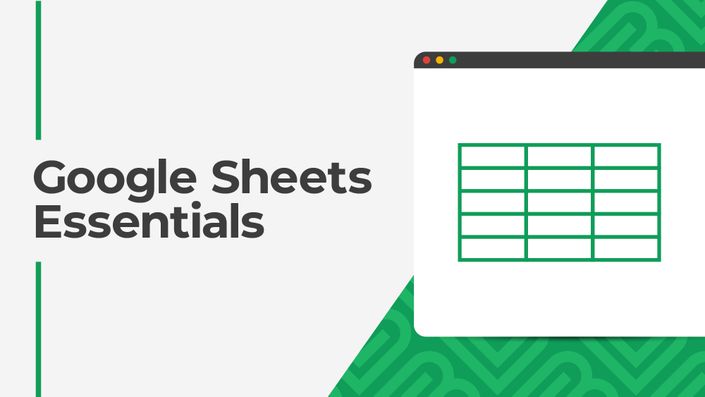
Google Sheets Essentials
Learn the essential Google Sheets skills to transform your career.
Spreadsheets shape decisions everywhere.
They’re a powerful tool and the standard canvas for the business world.
One of the best things you can do for your career is to boost your spreadsheet skills.
Google Sheets Essentials is a 100% online, on-demand video training course designed specifically to help you do that.
Whether you work in finance or education, law or medicine, tech or trade, you’ll see better work opportunities if you're confident using spreadsheets.
This course will teach you:
- The key functions you need to do most spreadsheet work
- How to collaborate in Google Sheets and work with colleagues efficiently
- How to get past the pivot table hurdle and transform your data (it's easier than you think!)
- How to integrate Google Sheets with Google Forms and Google Slides
- To effectively communicate ideas and insights using the Google Sheets chart tool
- And much, much more!
Who this course is for:
- Beginner to early-intermediate Google Sheets users
- Individuals looking for a refresher on key concepts
- People who want to be more effective with spreadsheets
"A journey of a thousand miles begins with a single step"
- Confucius
Get started now!
Almost every company in the world uses spreadsheets, so it's a valuable skill to learn.
From companies on the Fortune 500 list to 1-person micro-businesses, the vast majority of companies use spreadsheets extensively:

P.S. I made this pie chart with a spreadsheet ;)
It’s almost impossible to avoid interacting with spreadsheets, whatever your line of work.
Spreadsheet skills are a superpower in the workplace.
When you are comfortable using spreadsheets you can:
- Do things with data no one else in the office can do.
- Impress your boss and clients with beautiful reports.
- Become the go to "numbers person" in the office.
- Help your colleagues with their spreadsheets. (They'll probably return the favor and help you with something down the line!)
- Make your teams more efficient.
- Make smart business decisions and avoid costly mistakes.
- Feel more confident in your work.
- Finish your work faster and enjoy the extra time.
Hi! I'm your instructor, Ben Collins

I'm an experienced data analytics instructor and spreadsheet developer.
I help individuals and businesses better understand their data through analytical insights and visualizations.
Over 20,000 professionals from 1,000+ companies have enrolled in my training courses, including employees from PwC, Netflix, Verizon, Google, the UN and other Fortune 500 companies.
My training has helped these professionals advance their careers. I’ve also guided small and large organizations as they migrate from Microsoft Excel to Google Sheets.
Since 2019, Google have recognized me as a Google Developer Expert for G Suite Technology, one of only a handful worldwide.
I have extensive experience with Google Apps Script, Google Data Studio, Microsoft Excel, SQL and Tableau.
I previously taught data courses and workshops for the education startup General Assembly in Washington, D.C..
This is the course I wish I’d had when I was starting my career.

When I graduated and began my accounting career, I knew a few basic spreadsheet functions. But that was it.
This meant I had to spend long hours manually calculating results.
I was jealous of my colleagues who could create “magical” formulas and pivot tables.
So I embarked on my own journey to learn everything I could about spreadsheets over the next decade, which culminated in being awarded the Google Developer Expert award for my work with Google Sheets.
This course represents years of knowledge condensed into 44 bite-size lessons.
A course like this would have saved me hundreds of hours and accelerated my career.
This course will teach you how to use those "magical" formulas and pivot tables.
You'll avoid the mistakes I made.
Best of all, in just a few weeks, you will learn all the tips and tricks it took me years to learn.
Enroll now and get:
- Actionable, bite-size video lessons that walk you step-by-step through techniques
- Access to the templates, which you can copy and reuse as many times as you like
- Certificate upon completion you can put on your resume

"Whereas in the past I would have done a lot of cutting and pasting, I now utilize formulas to not only make much of my work more efficient, but also develop particular solutions that would be impossible otherwise."
- Aaron Davis, Catholic Education Melbourne

"I have been able to create templates for work that increase my efficiency by 25-50%. These templates allow me to quickly and simply see information I need for my job."
- Kevin Eaton, Cru
"We are able to communicate data about staffing requirements more quickly between workstations and free up staff time for other tasks; we were able to considerably improve the performance of our existing Sheets, and to use the sheets for more tasks which had previously been done manually."
- Louise Hamilton, Icelandic Mountain Guides
Use spreadsheets to save massive amounts of time and reduce errors.
Do any of the following sound familiar?
- You've heard of pivot tables, and know they're supposed to help, but you find them intimidating, so you spend 30+ minutes manually doing calculations.
- Or perhaps you've made a mistake that felt embarrassing.
- Or you avoid things you know need to get done because of spreadsheet fear.
After taking this course you will:
- Be able to create pivot tables in less than 2 minutes.
- Make far fewer mistakes.
- Feel confident using spreadsheets to help guide your decisions.

A small price to pay for a lifelong career-building skill.
You know that feeling of dread when you receive an email with a spreadsheet attached? Wouldn't it be great to experience a sense of confidence instead?
Being good with spreadsheets allows you to:
- Feel empowered to solve problems yourself, instead of having to ask others in the office for help.
- Be confident that you have the correct answer.
- Stop second guessing yourself.
- Have the toolkit needed to solve problems and make data-driven decisions.
This course will give you the essential skills you need to be more confident using spreadsheets.
Spreadsheet skills are transferable. You will use them wherever you go in life.

I've met individuals using spreadsheets in an incredibly wide array of scenarios. Everything from fantasy stock trading at investment clubs to teaching STEM at schools.
Spreadsheets are used heavily by:
- Accounting and financial services
- Educators, teachers and facilitators
- Digital marketers and online businesses
- Professional services
Our training has been used by professionals across the world, from Fortune 500 executives to teachers, from data scientists to soccer coaches.
The good news is that it’s like riding a bike. Once you learn it, it's a skill that will serve you for life.
Course Curriculum
-
StartIntroduction To Google Sheets (7:50)
-
StartWorking With Sheets (4:36)
-
StartRows, Columns And Cells (9:25)
-
StartSharing Files (8:58)
-
StartPublish To The Web (2:36)
-
StartCollaboration And Integration (13:51)
-
StartFind And Replace (7:18)
-
StartOffline And Version History (5:52)
-
StartProtect Sheets (11:28)
-
StartFormula Syntax For European Users
-
StartRelative And Absolute referencing (11:39)
-
StartStarter Functions (12:59)
-
StartIF Function Part I (7:22)
-
StartIF Function Part II (10:41)
-
StartWorking Across Multiple Sheets With ImportRange (14:20)
-
StartVlookup Function Part I (7:20)
-
StartVlookup Function Part II (8:46)