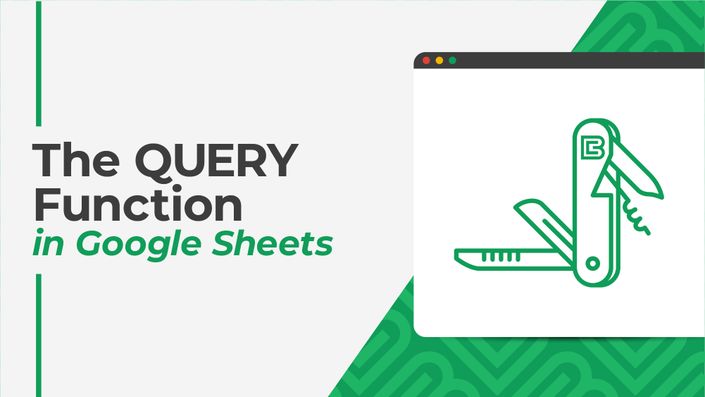
The QUERY Function in Google Sheets
Work more effectively with your data by mastering the most powerful function in Sheets
The QUERY function is the most powerful function in Google Sheets.
You can use the QUERY function to:
- Prepare data for use in charts and dashboards
- Select specific rows or columns from data sets
- Combine with drop-down menus and checkboxes to create dynamic reports
- Combine multiple data sets
- Drill into large data sets to create summary reports
- Present portions of data sets on separate Sheets
- Take advantage of pivot table type functionality, without the complex and intrusive pivot table controls
- Present data in a friendly way for non-spreadsheet people

Working with data can be tough.
You need to juggle hundreds of formulas, pivot tables, charts, statistics, and databases.
The QUERY function is a single function that does a lot of that heavy lifting for you.
The QUERY function is different from other functions in Google Sheets. It can perform the actions of many other functions, such as filtering, sorting, or aggregating your data.
It’s known as the pivot table in function form.
It uses a special QUERY language to analyze data, which is tricky if you haven’t used it before.
This course covers everything from the basics of the QUERY function syntax to advanced methods for data analysis.
This course is practical and hands-on. At every step of the way, you’re encouraged to follow along and write your own QUERY statements.

Get started now!
By the end of this course, you'll understand:
- What the QUERY function is
- Why the QUERY function is so useful
- How to use the different parts of a QUERY function, for example, grouping, filtering, labeling, etc.
- How to write QUERY function statements to solve real problems
- How to work more effectively with data in your Google Sheets
Who this course is for:
- Beginner to advanced Google Sheets users
- People who want to work with data more effectively
- Individuals looking to master the QUERY function
This course will teach you how to use the powerful QUERY function and incorporate it into data analysis workflows.
If you're new to the QUERY function, you'll learn:
- What the QUERY function is and why you should use it
- How the QUERY language works
- How to use the keywords and know what order they go in
If you already use the QUERY function, this course will:
- Teach you all the advanced keywords and functions so you can master the QUERY function
- Teach you tricks and best practices: how to filter with apostrophes, how to reference other cells, how to combine data with array literals, how to query queries, and much more
- Show you how to apply the QUERY function to a variety of different questions and real-world datasets
Enroll now and get:
- Actionable, 5 - 10 minute video lessons that walk you step-by-step through techniques
- Access to the QUERY Function Course Templates, which you can copy and reuse as many times as you like
- Certificate upon completion you can put on your resume

The QUERY Function Course Templates
Your course purchase includes the QUERY Function Course templates.
These are a series of Google Sheet files packed with 100's examples of QUERY formulas.
You're free to make your own copies of these templates, which are yours to modify, adapt and evolve however you wish.

Get started now!
Your Instructor

Hi! I'm an experienced data analytics instructor and freelance spreadsheet developer.
I help individuals and businesses better understand their data through analytical insights and visualizations.
Over 50,000 professionals from 1,000+ companies have enrolled in my training courses, including employees from PwC, Netflix, Verizon, Google, Capital One, and other Fortune 500 companies.
My training has helped 1,000’s of people advance their careers. I’ve also helped small and large organizations migrate from Microsoft Excel and Office to Google Sheets and Google Workspace.
Google recognized me as a Google Developer Expert for Google Workspace Technology in 2019, one of only a handful worldwide.
I work primarily with Google Sheets and Apps Script, and also have extensive experience with Google Looker Studio, Microsoft Excel, BigQuery, SQL, and Tableau. I've previously taught data courses and workshops for General Assembly in Washington, D.C..
Course Curriculum
-
StartSELECT clause (8:16)
-
StartWHERE clause (7:38)
-
StartGROUP BY clause (8:13)
-
StartPIVOT clause (3:41)
-
StartORDER BY clause (3:44)
-
StartSKIPPING clause (3:45)
-
StartLIMIT clause (3:16)
-
StartOFFSET clause (4:30)
-
StartLABEL clause (5:19)
-
StartFORMAT clause (5:55)
-
StartOPTIONS clause (2:27)
-
StartEXERCISE: Keywords
-
StartSOLUTION: Keywords (4:04)
Frequently Asked Questions
The QUERY Function in Google Sheets.
So incredible I made a whole course about it.